How To Guide – Adobe AEP Data Prep

Data Prep Overview
This is a guide to using Data Prep in Adobe Experience Platform. Data Prep is a feature within your datastream configuration that allows engineers to map, transform, and validate data to and from the Experience Data Model (XDM).
For instance, imagine you’re sending data to your Datastream with a field of xdm._station10.Customer.user_id but you’d like to map it to a different field in your schema called _station10.Customer.id. With Data Prep, you can easily create the following mapping:
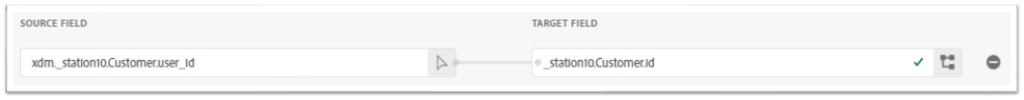
You can also generate calculated fields. For example, if you’re sending the entire URL to your Datastream but want to extract just the page path to map to a specific field in your schema, you can do the following:
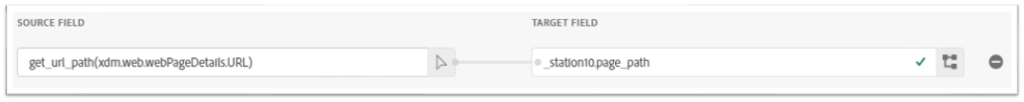
There is a whole range of calculated mapping functions available depending on your requirements: https://experienceleague.adobe.com/docs/experience-platform/data-prep/functions.html?lang=en
Working Example – Adobe Launch
A common scenario we encounter in traditional Adobe Analytics implementations is the requirement to collect an array of values in a string and send it to Adobe Analytics as a listVar. The listVar allows us to split multiple values into separate rows using a common delimiter, and in the case where there are multiple values per row, we can use the Classification Rule Builder to separate these fields further.
For example, imagine this is your customer array, and you can have an infinite number of customers contained within the array.
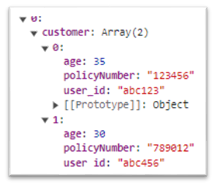
In Adobe Launch, you could collect this in a listVar as a pipe separated string, using the pipe ‘|’ as your delimiter.
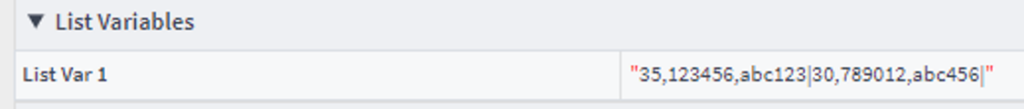
The listVar would automatically split the values on the pipe, and then you could use the Classification Rule Builder to split the separate values on the comma into three additional variables.
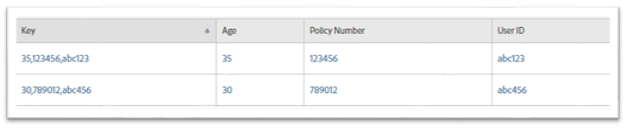
Working Example – AEP
How do we recreate this scenario using AEP? Let’s assume we’re using the AEP Web SDK to send data to Adobe Analytics. In Launch, create a data element which returns the entire customer array.
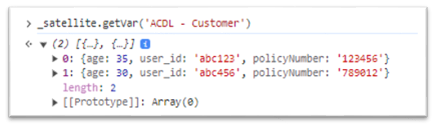
In your XDM Object, map the data element against the ‘Customer’ array in your AEP Schema by selecting ‘Provide entire array’.
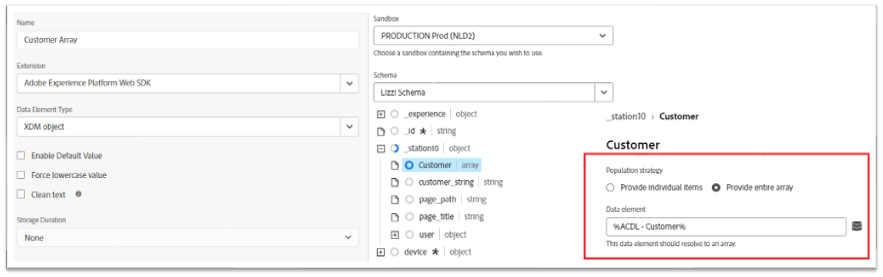
In Data Prep, create the mapping from the xdm._station10.Customer source field to the _station10.customer_string target field in your schema, using the ‘join’ function.
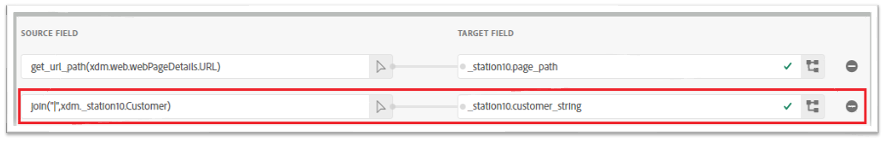
This function joins the list of objects in the customer array using a pipe and maps it to the _station10.customer_string field as a string.
Validating the Data
One of the advantages of Data Prep is that you can use Adobe Assurance to validate that the data is populating as expected.
Look for the mapper:xdm-event hit type, expand the mappings, and you should see your mapped fields.
If the mapper:xdm-event hit type doesn’t exist, this means your mappings haven’t worked. It may take a couple of minutes after saving your data mappings for the values to start pulling through.
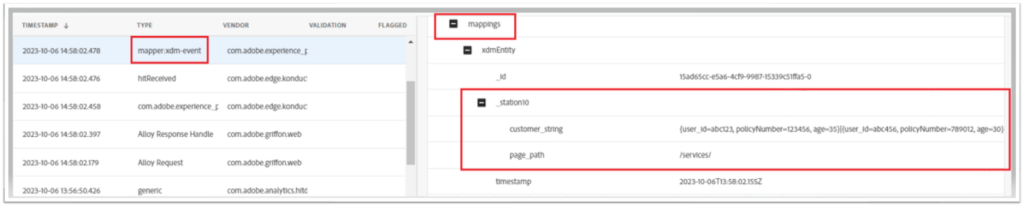
Adobe Analytics Configuration
In Adobe Analytics, use processing rules to overwrite the value of your listVar to _station10.customer_string
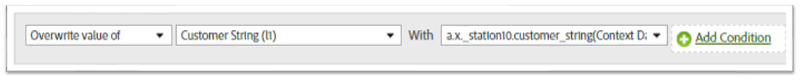
The full customer string will populate as below:
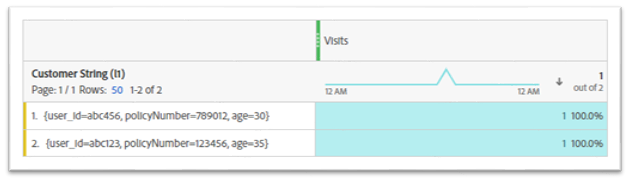
And finally, use the Classification Rule builder to split the values into separate variables:

Conclusion
Adobe AEP Data Prep is a valuable tool within your Datastream configuration that simplifies the process of mapping, transforming, and validating data according to the Experience Data Model (XDM). With Data Prep, you can easily customise how your data is formatted for use in downstream applications. Whether it’s mapping data from one field to another, creating calculated fields, or using various mapping functions, Data Prep offers flexibility to meet your specific requirements.


