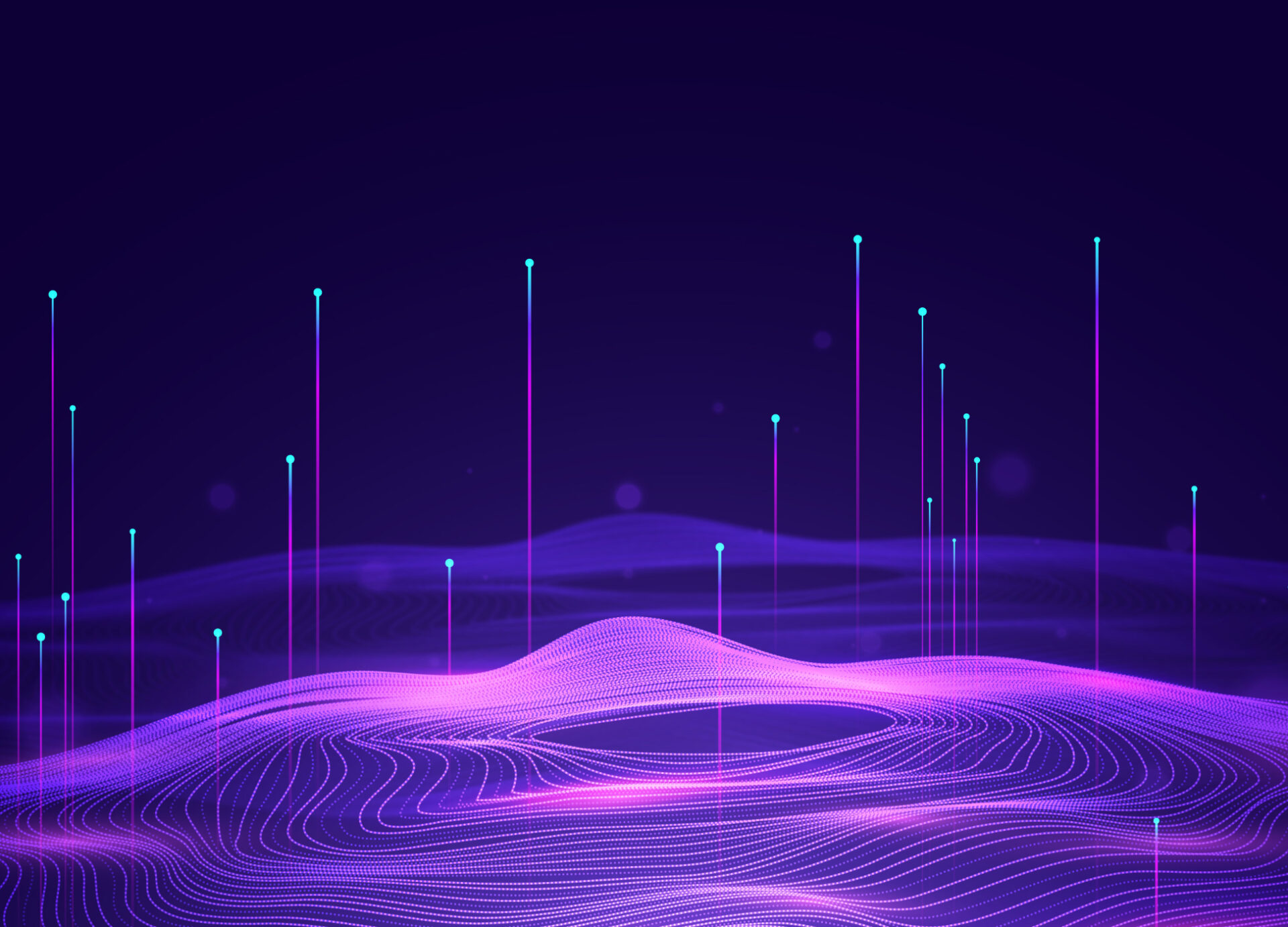“GA4 alone doesn’t meet our needs, but GCP is overwhelming and we don’t know where to start!”
“I’ve heard horror stories about the cost of BigQuery!”
“We’ve always used GA, how do I protect my historical data?”
Google Analytics 4 has created a wealth of possibilities for harnessing the power of big data, especially through new and improved options for migrating your data to Google Cloud Platform (GCP) BigQuery. However, the cost and steep learning curve involved can be daunting.
What is BigQuery and how does it work?
BigQuery is a part of Google Cloud Platform (GCP) used for handling and analysing big data. It’s a fully-managed, serverless data warehouse that enables super-fast SQL queries using the processing power of Google’s infrastructure. It enables users to run SQL-like queries on multiple petabytes of data and get nearly real-time insights.
Key changes to Google Analytics
When GA4 replaced Universal Analytics in July 2023, the changes included a new measurement model which tracks user interactions (events) as they happen, rather than user sessions. Other changes include:
- Improved cross-platform tracking
- A different UI and reporting interface
- A more limited reporting history.
Importantly, Google made it easier to export data to BigQuery.
What are the benefits of using GA4 with BigQuery?
BigQuery benefits include:
- Extremely rapid, almost real-time big data analysis
- Efficient management of data across multiple databases
- Being able to transfer and preserve your Universal Analytics data
- An improved way to create and maintain data pipelines
- Bespoke reporting to replace or supplement GA4
- The potential for deeper analysis via the Vertex AI platform
- De-siloing and democratising data
- You own your own data
What are the challenges of migrating to BigQuery?
BigQuery challenges include:
- Additional workload through managing new systems and reports
- Additional skills required for operation and management of GCP
- An unforgiving environment with potential to accrue significant costs through lack of knowledge of the platform.
How we can help: Our Three-Step Process
Our Google Cloud Platform experts will collaborate with your team to navigate the complexity of the migration, cutting costs while optimising value and outcomes. Here’s how:

Stage 1:
Explore. Is the investment worth it? We work with you to explore your needs, how GCP can meet them, and how much it is likely to cost.
- Conversations with your team alongside GCP analysis
- Scenario modelling with a small amount of GA4 data
- Informing optimal configurations and usage
- Quantifying the impact of various interventions

Stage 2:
Experiment empowering your business with GCP. Creating and managing a low-cost sandbox environment to enable you to learn, experiment and create.
- A collaborative small-scale pilot to evaluate potential use cases
- Explore and assess how the platform will be used with GA4
- BigQuery & Looker Studio (data exploration tool) orientation and best practice sessions
- Enabling the building of prototype reports

Stage 3:
Enhanced optimisations tailored to you. We tailor the platform to meet your business needs, including improvements to reduce costs and increase efficiencies.
What’s involved:
- Configuring the best value pricing models
- Formal pipelines to optimise data structure & storage
- Aggregating key tables to improve BI query cost and performance
- Archiving raw and unused data
Stage 1:
Explore. Is the investment worth it? We work with you to explore your needs, how GCP can meet them, and how much it is likely to cost.
- Conversations with your team alongside GCP analysis
- Scenario modelling with a small amount of GA4 data
- Informing optimal configurations and usage
- Quantifying the impact of various interventions
Stage 2:
Experiment empowering your business with GCP. Creating and managing a low-cost sandbox environment to enable you to learn, experiment and create.
- A collaborative small-scale pilot to evaluate potential use cases
- Explore and assess how the platform will be used with GA4
- BigQuery & Looker Studio (data exploration tool) orientation and best practice sessions
- Enabling the building of prototype reports
Stage 3:
Enhanced optimisations tailored to you. We tailor the platform to meet your business needs, including improvements to reduce costs and increase efficiencies.
What’s involved:
- Configuring the best value pricing models
- Formal pipelines to optimise data structure & storage
- Aggregating key tables to improve BI query cost and performance
- Archiving raw and unused data